Add VM Serial Port
1. Edit VM Settings and select "Add.." to add new hardware:2. Select "Serial Port" from the Device Type:
3.Select "Output to file" for Serial Port Type:
4. Specify the file name to output as, on the desired Datastore: (I recommend an NFS share for easy access)
5. Finish saving your changes. Now ready to configure the VM. Example of a finished Serial Port configuration:
Redirect Linux Console to Serial
1. Test serial out with: (should appear in serial output file specified above)echo "hello" > /dev/ttyS02. Modify Grub to have Linux Kernel also send console output to Serial: (/boot/grub/grub.conf)
- Comment out splash screen (optional)
- Add serial and terminal settings below "hidden menu" (optional)
- Add kernel options (this is the important part)
# splashimage=(hd0,0)/grub/splash.xpm.gz
hiddenmenu
serial --unit=1 --speed=19200
terminal --timeout=8 console serial
title CentOS3. (Optional) Create serial virtual console, append to /etc/inittab: (useful for login through serial)
...
kernel ... console=tty0 console=ttyS0,19200n8
S0:23:respawn:/sbin/agetty -h -L ttyS0 19200 vt100
- Note: This would be useful if you change the output type from file to something bidirectional (physical serial, pipe, network) that you could login from (if needed)
Test a Kernel Panic
To quickly test a kernel panic:echo c > /proc/sysrq-trigger
Auto Answer Append/Replace Question
To auto answer the append/replace question that occurs when you now power on this VM: (http://kb.vmware.com/kb/1027096http://kb.vmware.com/kb/1027096)2. In the vSphere Client, right-click the virtual machine and choose Edit Settings.
3. Click the Options tab.
4. Under Advanced, select General and then click Configuration Parameters.
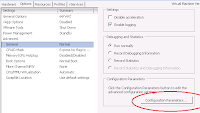
5. Click Add Row.
6. In the new row, enter "answer.msg.serial.file.open" for the Name and enter a Value of either "Append" or "Replace".
answer.msg.serial.file.open = Append
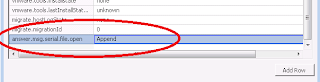
7 .Click OK in the Configuration Parameters window, then click OK in the Virtual Machine Properties window.
References:
- Add a Serial Port to a Virtual Machine in the vSphere Client - http://pubs.vmware.com/vsphere-50/index.jsp?topic=%2Fcom.vmware.vsphere.vm_admin.doc_50%2FGUID-A779C84D-4324-4D32-AF43-BBD962ABC9E3.html
- VMware vSphere 4 - ESX and vCenter Server - Add an Output Serial Port - http://pubs.vmware.com/vsphere-4-esx-vcenter/index.jsp?topic=/com.vmware.vsphere.webaccess.doc_40/adding_hardware_to_a_virtual_machine/t_add_an_output_serial_port.html
- Linux: Configure / Enable Serial Console By Editing GRUB Boot Loader - http://www.cyberciti.biz/faq/linux-serial-console-howto/
- VMware KB: Powering on a virtual machine pauses at 95% while waiting for a question to be answered - http://kb.vmware.com/kb/1027096





Trucking Cube provides all type of shifting like moving and packing shifting, goods shifting, transportation services, etc.
ReplyDeleteTruck Hire
Freight Forwarder
Looks easy enough. Thanks for the guide. Hope it's applicable to vSphere replication .
ReplyDelete
ReplyDeleteAmazing Post. keep update more information.
Ethical Hacking Course in Chennai
Ethical hacking course in bangalore
Ethical hacking course in coimbatore
Ethical Hacking Training in Bangalore
Ethical hacking Training institute in bangalore
Ethical Hacking in Bangalore
Hacking Course in Bangalore
Ethical Hacking institute in Bangalore
Selenium Training in Bangalore
Software Testing course in Bangalore
Wonderful Post!!! Thanks for sharing this great blog with us.
ReplyDeleteAndroid Training in Chennai
android training center in chennai
android classes in chennai
Android Course in Chennai
Android training in Guindy
Android Training in Tambaram
Python Training in Chennai
Big data training in chennai
SEO training in chennai
JAVA Training in Chennai
This is a comprehensive notion and well done. Keeps updating...!
ReplyDeleteReact JS Training in Chennai
Blue Prism Training in Bangalore
Blue Prism Training in Chennai
Blue Prism Online Training
Terrific post thoroughly enjoyed reading the blog and more over found to be the tremendous one. In fact, educating the participants with it's amazing content. Hope you share the similar content consecutively. Primavera Course in Chennai | Primavera online course
ReplyDeleteExcellent blog post.
ReplyDeleteJoin Linux classes in Pune